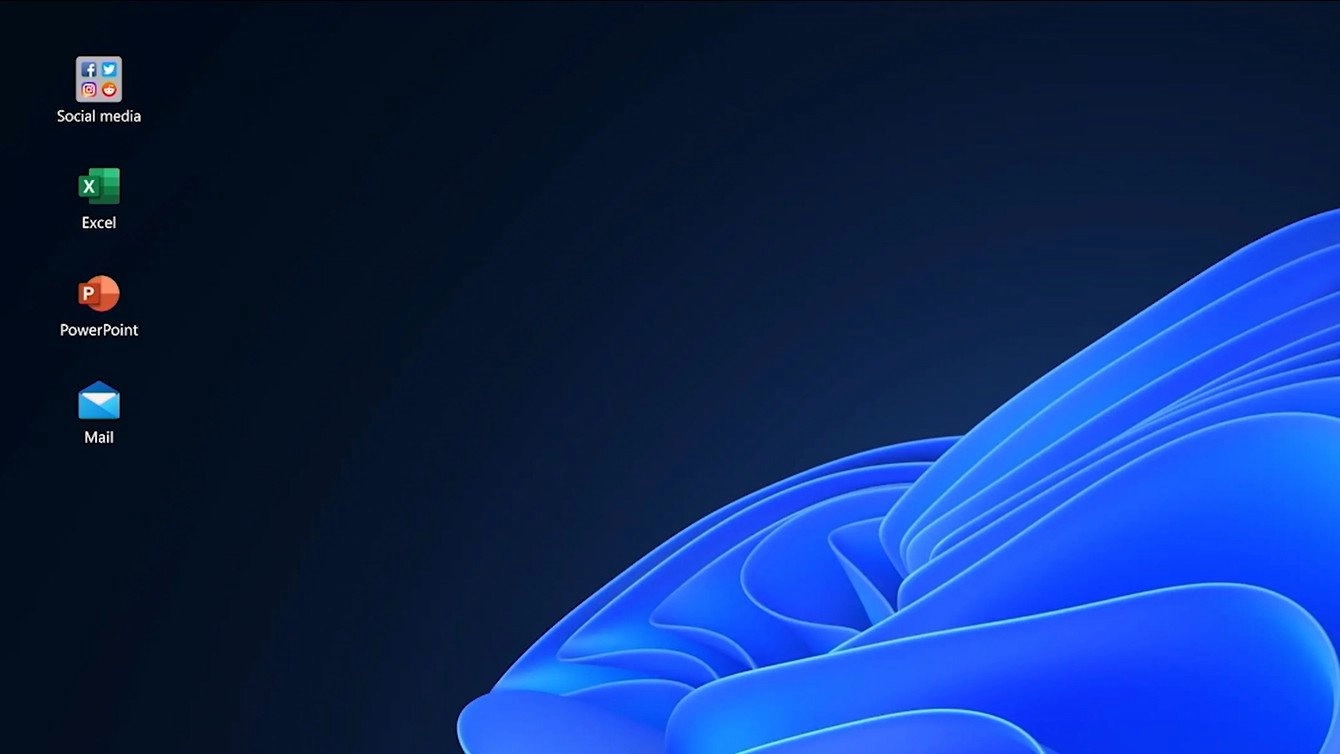
This seems to suggest that an approach similar to Start menu folders will be used for desktop as well, with users being allowed to move an app icon over another to create an ‘app folder’ on the desktop.
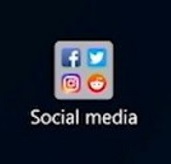
Microsoft may be working on this feature internally or it could be a concept, so there’s still no guarantee the desktop app folders will ever be finished and released.
It’s possible that this is one of the mock-up screenshots or experimental features being considered by Microsoft. It doesn’t necessarily mean the company will go this way. As you’re probably aware, Windows 11 experimental changes or design mock-ups teased during official webcasts can always be dropped or altered.
App folders for Windows desktop is not a bad idea
Maintaining and keeping a Windows desktop clean isn’t an easy task. You might want to keep the desktop organized and clean, but no matter how many times you try to keep it, there’s always a chance that it would become messy again, especially when apps pin shortcuts to the desktop by default.
A clean desktop will apparently it easier to find apps and important files, thus making you more productive. At the same time, desktop app folders will ensure that the desktop is more pleasing to look at and isn’t a mess with a bunch of apps shortcuts.
With Desktop App Folders, you can drag and drop as many app icons as you want in the same folder. It doesn’t matter how many apps you’ve on the desktop.
It is worth noting that the concept of app folders isn’t entirely new. App folders feature is available on Windows 10 too, but users can only create folders or groups for the live titles pinned to the Start.
On the other hand, Windows 11 23H2 aims to bring the same functionality to the desktop itself, which is used more often than the Start.



