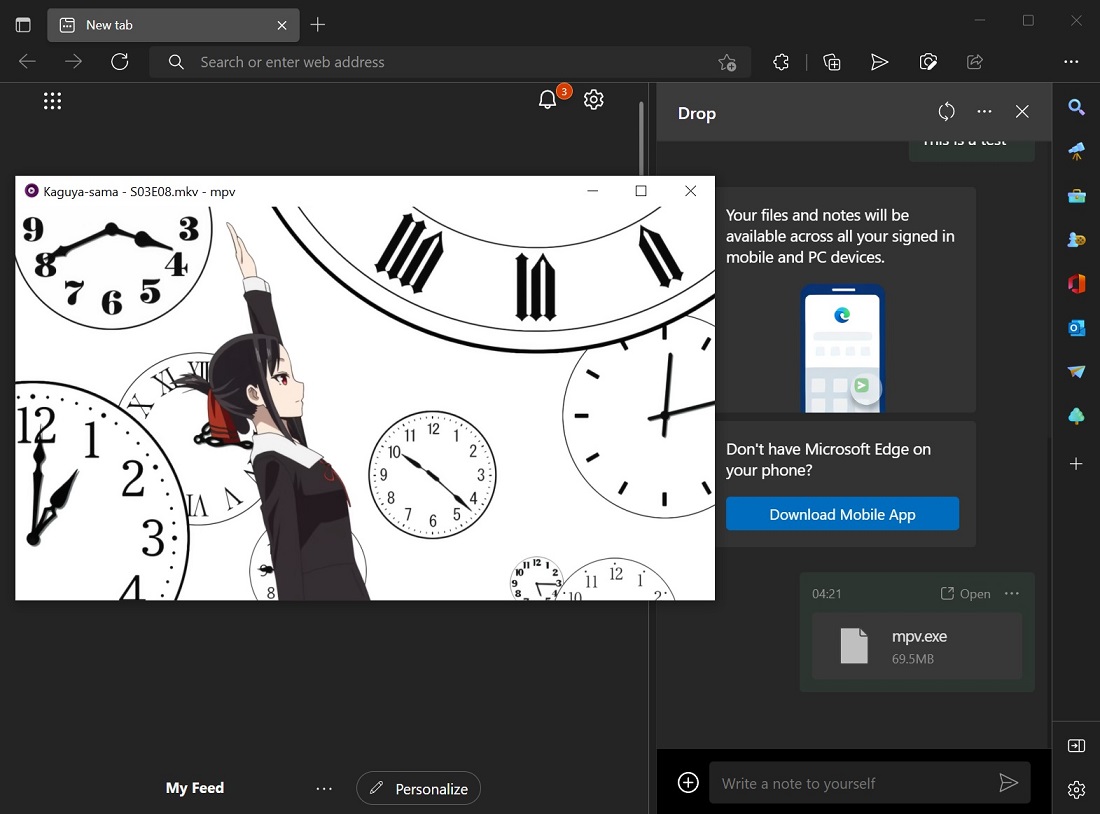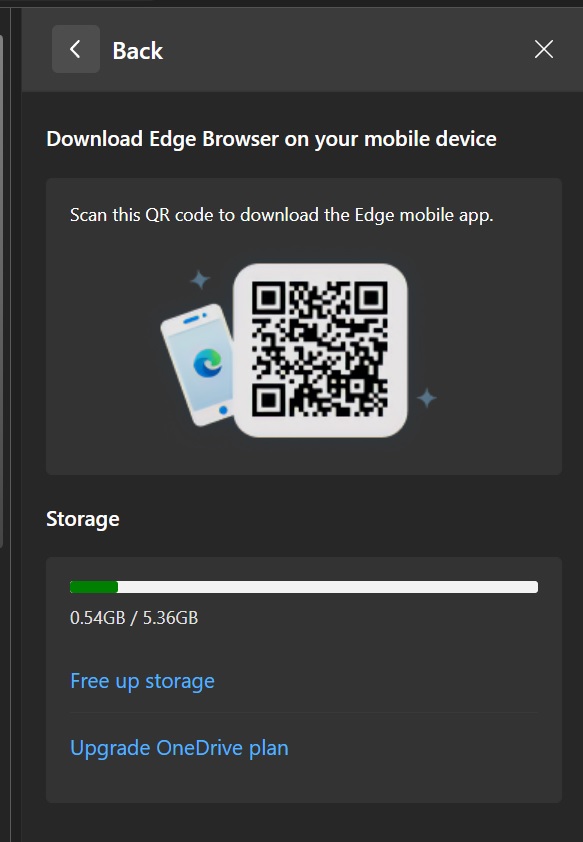Microsoft Edge Drop is now rolling out to select users in the Canary development channel, making it easier to share files and notes across devices with the browser. In a way, Edge Drop is similar to Telegram’s saved messages feature, which serves as your personal cloud storage for any texts or media you may want to save for future reference.
Microsoft Edge Drop lives in the toolbar of the browser and it comes with a simple user interface. Based on our tests, it looks like you can drop pretty much anything in Edge Drop, including apps, texts, notes, files, and other types of attachments. The upload and download speed is also fast, thanks to Microsoft cloud integration.
Microsoft is not working on a new cloud storage service for Edge. Instead, the company plans to use OneDrive. In order to access the feature, you must log in to your Microsoft account and the storage of the feature will apparently depend on OneDrive. If your OneDrive is low on storage, you won’t be able to use the feature.
Getting started with Microsoft Edge Drop
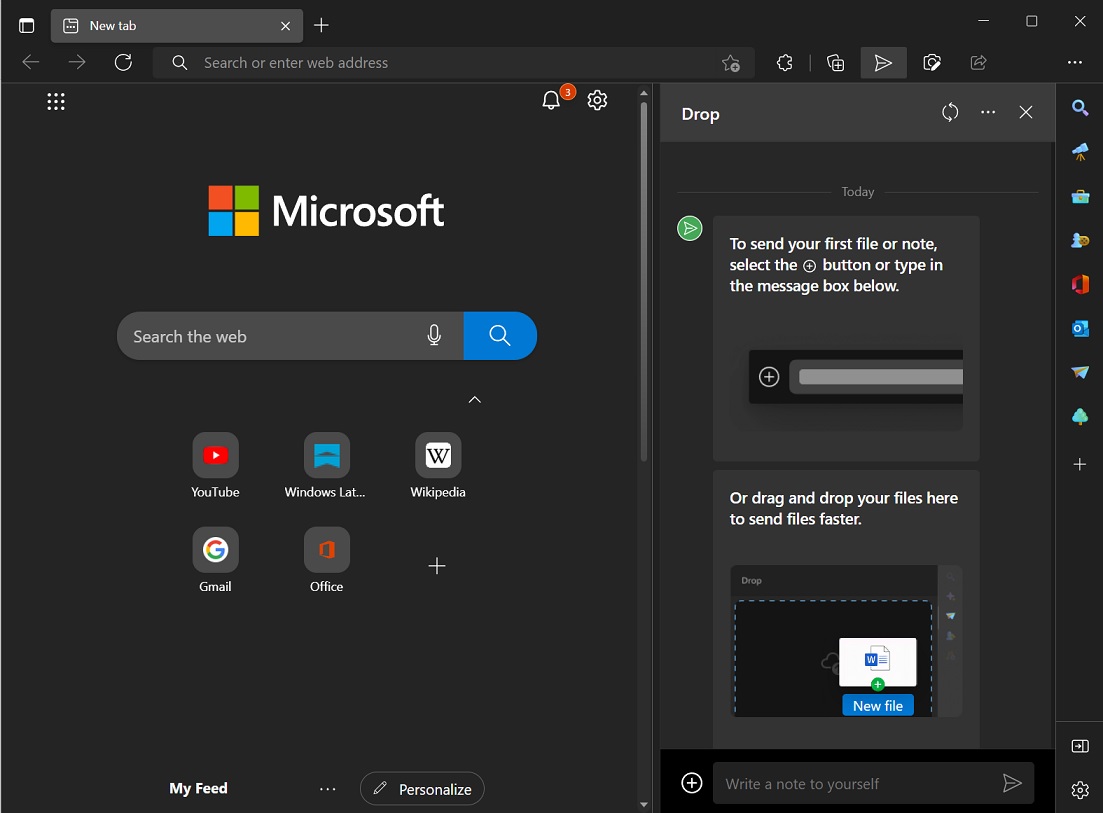
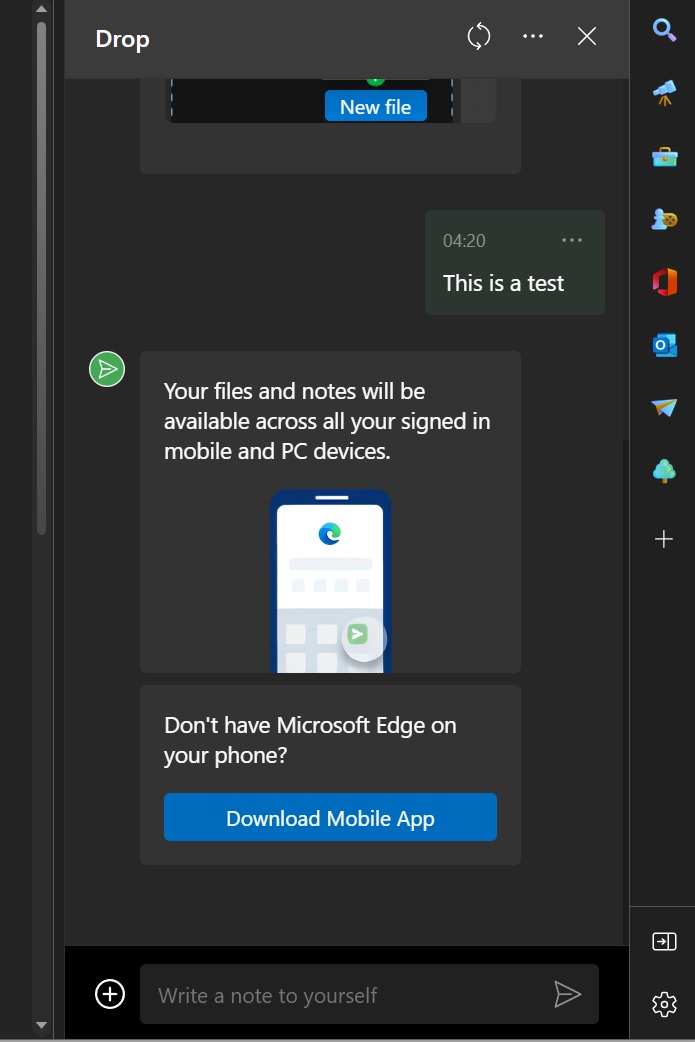
As mentioned, it is possible to share anything through Drop. For example, we uploaded an app called “MPV player” (mpv.exe) and played a video through the player on another device, and it just worked fine.